In need of a chill study website to accompany your grinding session? I’m sure you’re an avid student, and if so, I know that study sessions can be exhausting. With all of the distractions in your life – social media, TV shows, et cetera – it’s hard to find time to sit down and focus on what needs to get done.
Honestly, listening to certain types of music helps maintain focus for more students. This is why we commonly see students in universities and their headphones inseparable. Music and studying are ONE!
That is why we at the top 6 chill study websites created a list for students like yourself who want more productivity during their study sessions.
Imissmycafe.com (Our favourite Chill Study Website)
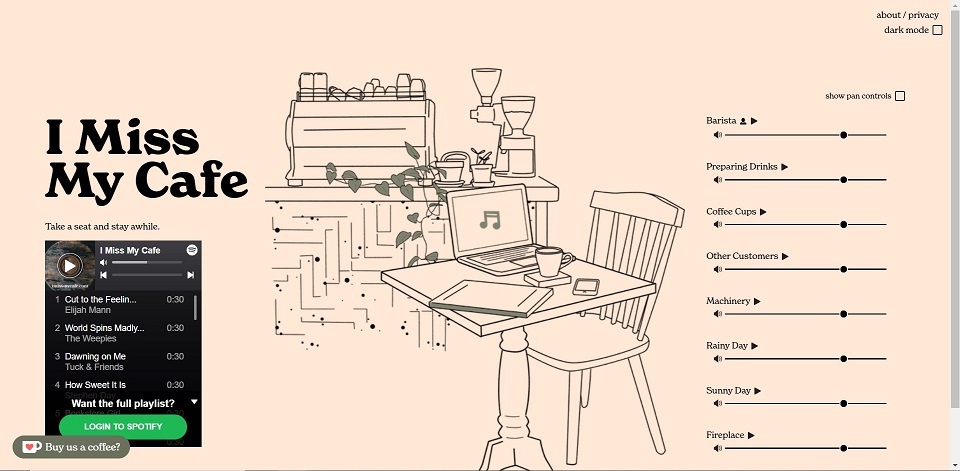
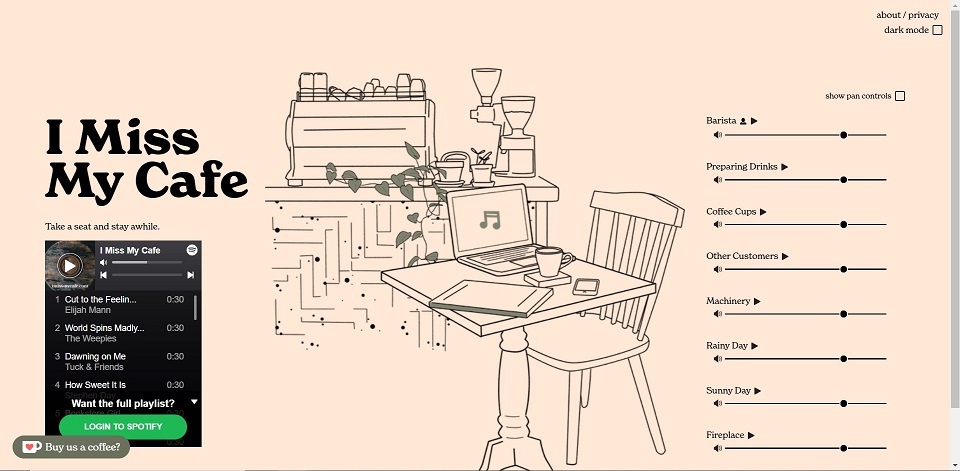
This website lets you customize your own ‘coffee shop’ ambience while you start digesting your lecture notes. For instance, you might want background chatter, a barista speaking, coffee machine noises, etc.
Additional features from this website allow you to add the mood by selecting the weather to be rainy or sunny. There is also a tiny playlist embedded onto the website for some music!
By default, there are pre-selected playlists for you provided by the website via Spotify. However, if you choose not to use this function, you are free to do so.
Virtual Cottage App
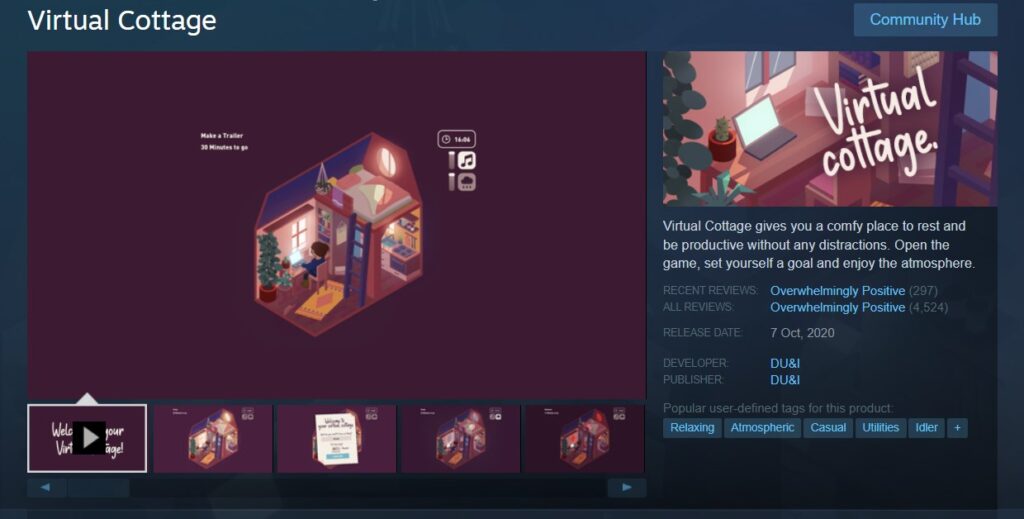
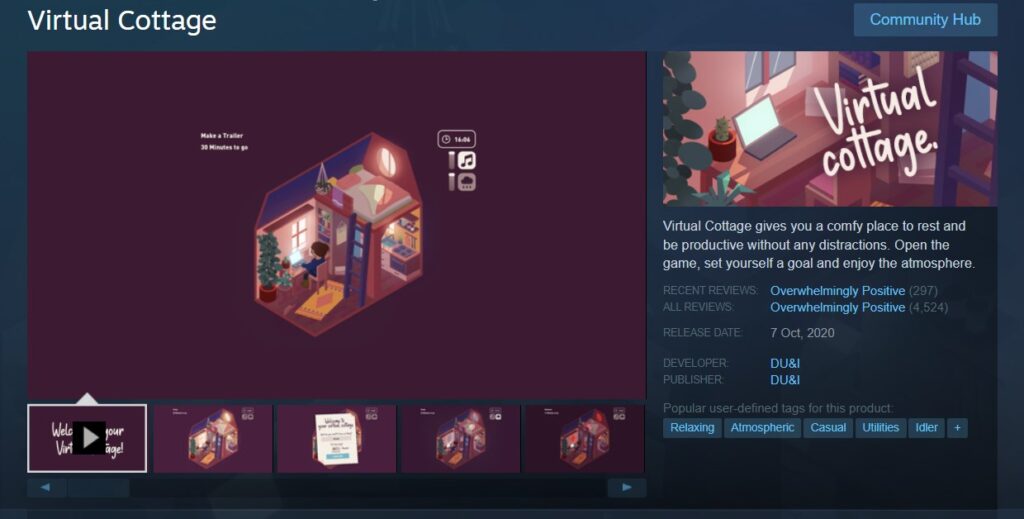
Next, we have Virtual Cottage, an app downable from Steam (a famous website for games). Primarily it provides a study timer that is useful for those exercising Pomodoro. It’s a study method whereby you set a target time for your study session.
For example, each study session can last for 30 minutes or 45 minutes or whatever you may choose. The timer will stay on screen, so you may track how much time you left during your study session.
The attractive visuals include a person studying in their little cottage or loft, along with background colour that changes as time progresses throughout the day. We believe this helps our mind subconsciously to stay focused during our work!
Lofi.cafe


Like the first website above, you may choose to turn on some ambient background sound. The background colours will also reflect the ambience that you selected too.
Don’t worry, the music playing is also included. Lofi.cafe works more like a lofi radio channel, and honestly, the aesthetic graphics available through this app is fantastic. In addition, its interactive function allows you to switch based on your preferences. Otherwise, just leaving it to switch on its’ own is also good enough.
It is undoubtedly an option that I love, and I am sure many lo-fi fans will still enjoy it while you study and relax at the same time.
Lifeat.io
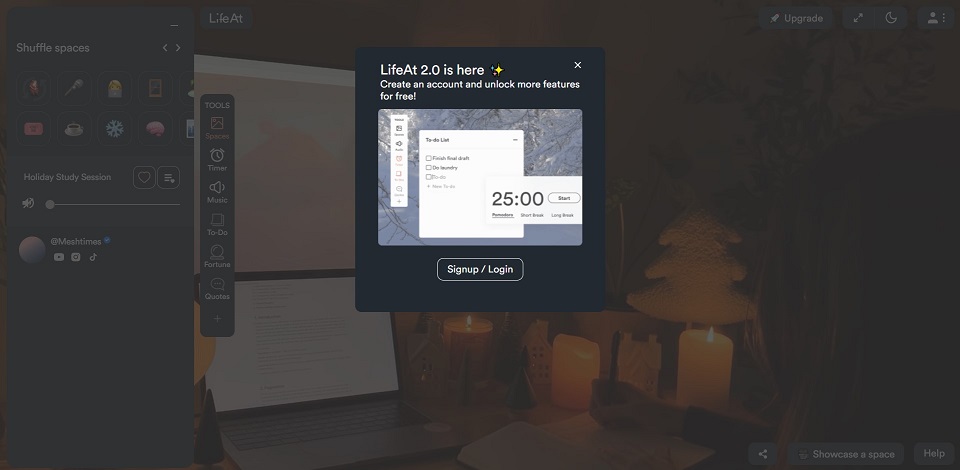
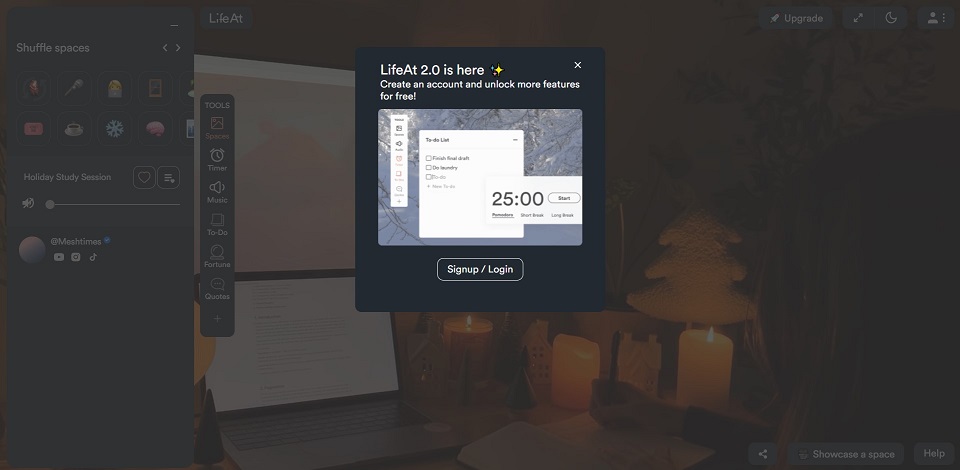
In contrast to the above 2 websites, life.io provides a different virtual workspace by providing nature videos and live cams of cities. So you will have the feeling of being in a café in a town or being right next to a flowing river.
These virtual scenarios are accompanied by the background sound it usually has. So it might take a while before you can browse and select your ideal background for your study session.
Lifeat.io has a timer function, great for your Pomodoro studying methods.
Personally, what sets this website apart is the live cams that you can watch while you study. You won’t feel too lonely with the scene and ambience on this website.
Noisli.com
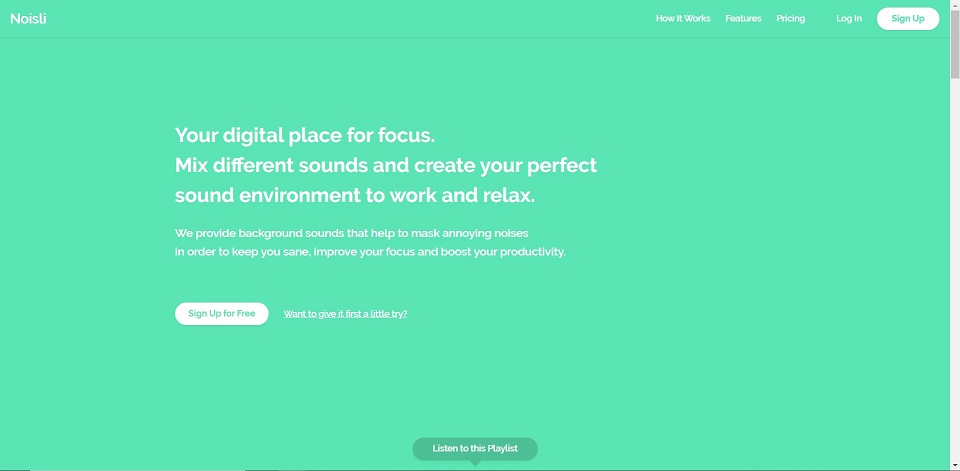
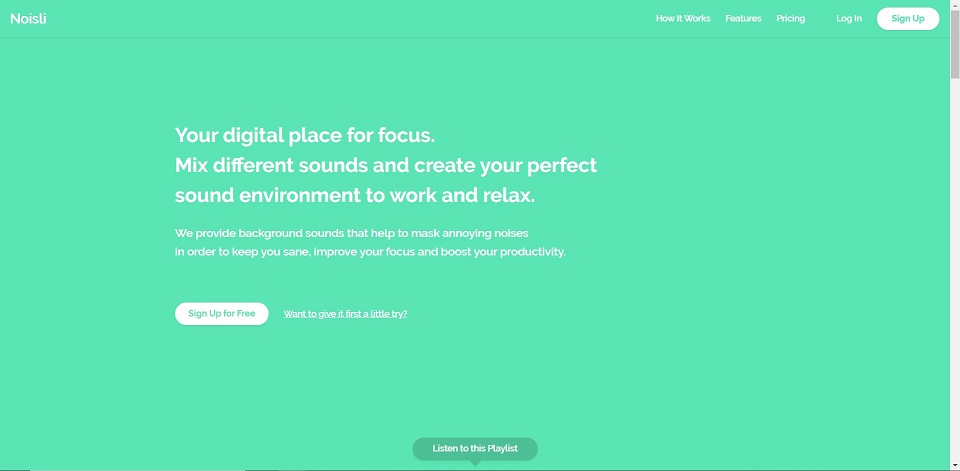
There’s plenty of ambient noise you can choose from, such as rain, wind, ocean waves, a fireplace, bird noises, etc.
You may combine and adjust their volume levels to create the perfect ambient mix for yourself. The background does slowly change colour, or you can add a pop of colour yourself.
It also has a timer, so you can use that if you want to set a target time for your study session.
Additional features are available if we upgrade to pro. But I personally find that the free version is excellent and straightforward enough for my use.
Flow App (for Mac)
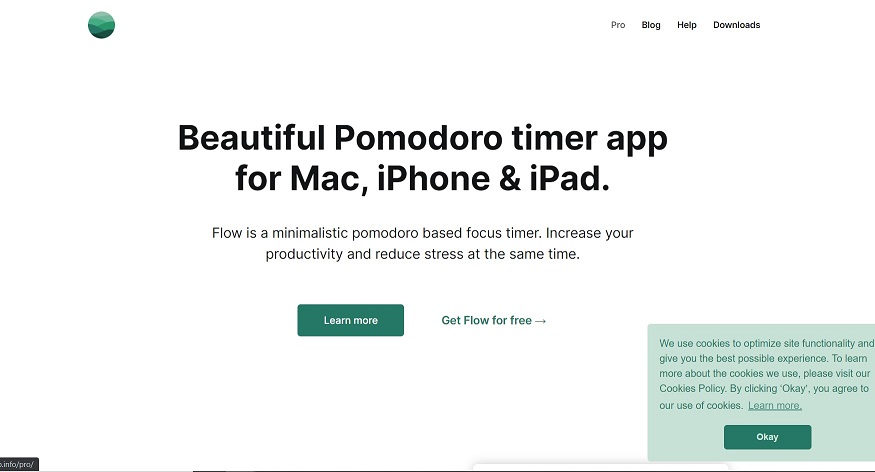
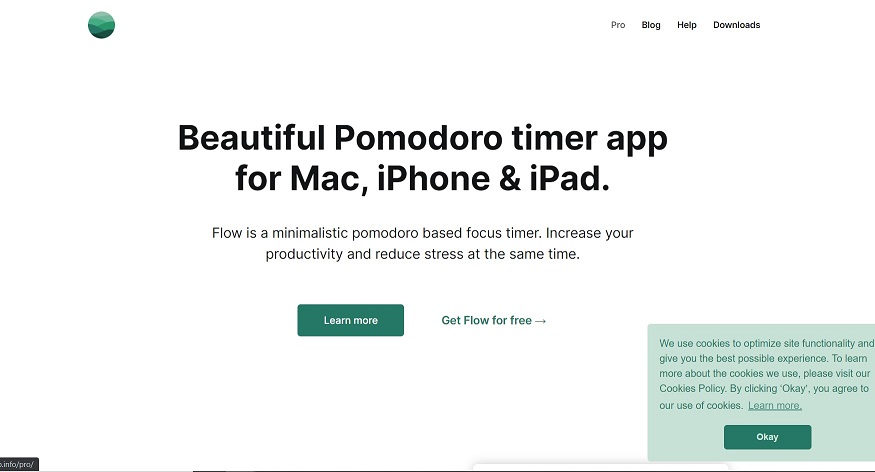
Flow is pretty much a Pomodoro timer app for Mac, iPhone & iPad.
While adopting a minimalist look to the app, you can keep a timer at the corner of the screen while you work. You may set the duration of your work or study session as well as your breaks.
The fantastic thing about this app is that you can block yourself from opening certain apps!
For instance, if you have a game downloaded onto your Mac, you can tell Flow to block it, so you don’t open it while you work/study.
Happy Studying with some Chill Study Website & App
Most chill study website and app includes a timer to implement Pomodoro technique. If you don’t know what Pomodoro is, do check out our article on it. It works like a charm and it helps with productivity.
Let us know which of these websites/app are your favourite. And if you know of other alternatives, feel free to leave a comment BELOW!
Want more tech tips to help improve your student life or simply make things a little bit more interest? Check out Tech articles here!
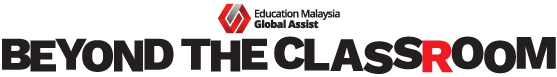






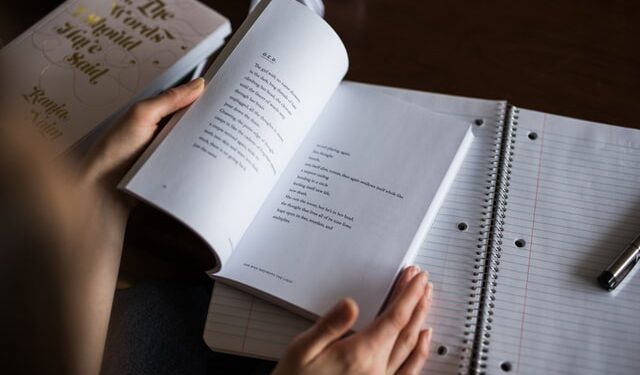


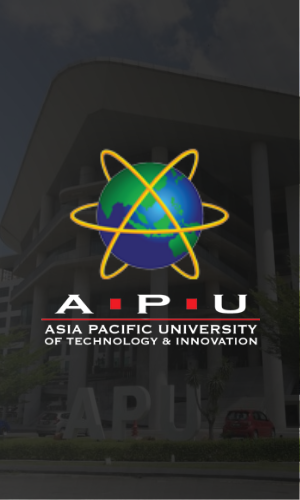









Discussion about this post